Super Karamba 2!!
What is super karamba? Super Karamba is a theme widget for your eyecandy KDE desktop. You can integrate alot of useful widget in which if you are a windows user you'll apply such as gadgets on your desktop.
Here is a useful website regarding this topic http://www.linuxjournal.com/article/7417. Here is some desktop integration with SuperKaramba.
Here is my desktop integration with my new SuperKaramba sidebar.
Here is some the explanation of my Superkaramba process.
Title=>cat /etc/system-release | sed -e 's/ release//'
Username=> whoami
Kernel=> uname -r | sed -e 's/.fc*.*//'
Architecture=> uname -m | sed -e 's/_/ _ /'
KDE Version=>kded4 --version | grep Platform | sed -e 's/.*: //' | cut -c1-6
QtK Version=>kded4 --version | grep 'Qt' | sed -e 's/.*: //'
*For graphic only Nvidia GPU in adaptive mode. If other than adaptive mode it'll be 0% for Memory and GPU.
Title=>/sbin/lspci -nn | grep 'VGA\|NV' | sed -e 's/.*: //' | sed -e 's/\] .* (.*)/]/'
Temperature=>"/usr/bin/nvidia-smi -a | grep 'Temp' | cut -d : -f2 | sed -e 's/C//'
Mem%=>/usr/bin/nvidia-smi -a | grep 'Memory' | cut -d : -f2 | sed -e 's/%//'
Mem(freq)=>nvidia-settings -q GPUCurrentClockFreqs -t | sed -e 's/,.*//'
GPU%=>/usr/bin/nvidia-smi -a | grep 'GPU' | tail -n1 | cut -d : -f2 | sed -e 's/%//'
GPU(freq)=>nvidia-settings -q GPUCurrentClockFreqs -t | sed -e 's/.*,//'
Proc Clk=>nvidia-settings -q GPUCurrentProcessorClockFreqs -t | sed -e 's/.*,//'
Driver Version=>glxinfo | grep 'OpenGL version string:' | awk '{print $6}'
GPU Version=> glxinfo | grep 'OpenGL version string:' | awk '{print $4}'
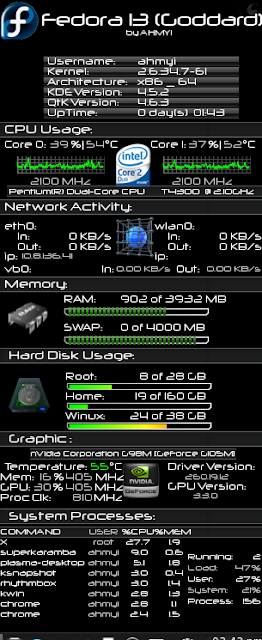





You should check out http://pypi.python.org/pypi/nvidia-ml-py/ It is a python module that exposes all the information you are interested in.
ReplyDelete