Fedora 13: K3B Mad Problems
Usually if you are using the K3B as one of the alternatives for disk burning the problem occur due to MAD library. An error message pops up something like this.
So what are the solutions. Firstly install the freeworld codecs from rpmfusion repo. If you haven't installed the rpmfusion repo follow the command below
sudo rpm -Uvh http://download1.rpmfusion.org/free/fedora/rpmfusion-free-release-stable.noarch.rpm
sudo rpm -Uvh http://download1.rpmfusion.org/nonfree/fedora/rpmfusion-nonfree-release-stable.noarch.rpm
Then
sudo yum install k3b-extras-freeworld
Once completed, error message disappear. If the problem still exists make sure to change your Multimedia Settings Backend as GStreamer. Other than that if you feel as though you don't want to burn mp3s then you just Click on "Do not show again: tick box on the bottom left of your error popup message earlier.
Here is the containment of the library
rpm -ql k3b-extras-freeworld
/usr/lib64/kde4/k3bffmpegdecoder.so
/usr/lib64/kde4/k3blameencoder.so
/usr/lib64/kde4/k3bmaddecoder.so
/usr/lib64/kde4/kcm_k3blameencoder.so
/usr/share/kde4/services/k3bffmpegdecoder.desktop
/usr/share/kde4/services/k3blameencoder.desktop
/usr/share/kde4/services/k3bmaddecoder.desktop
/usr/share/kde4/services/kcm_k3blameencoder.desktop
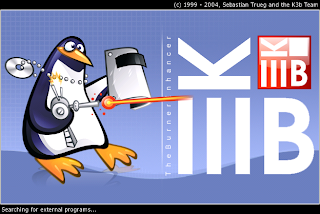


Works for Fedora 14 as well. Thank you for this post.
ReplyDelete