Terminal
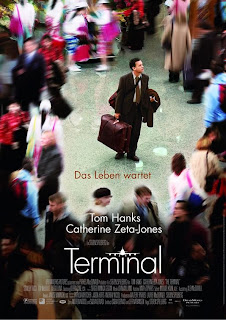 A terminal is a point used to direct users to another point. In other word, major junction on a transportation or communication line. I used to watch the story Terminal and quite fond of it. So what is Terminal on Linux?
A terminal is a point used to direct users to another point. In other word, major junction on a transportation or communication line. I used to watch the story Terminal and quite fond of it. So what is Terminal on Linux?As I previously described, terminal is one way users transport or communicate with the system. In which our point of communication with the computer system. Of course when communicating we use a language the computer understand, with commands. Compare to Windows, Linux uses UNIX as their language of communicating, while windows uses DOS. So what's the different? The way they communicate I presume. Like you speak in a dead language that people don't know.
Command is something you tell people to do. We use a command to tell to do something. Then the command is send to to the computer system using the terminal. What command? The UNIX language command. Below are some commands in Linux for directory and files usage.
| The basic commands in linux for directory and files | |
| Command | Action |
| pwd | "Print working directory" - show what dir you're in. |
| ls | List the contents of a dir. |
| ls -l | List the contents of a dir and show additional info of the files. |
| ls -a | List all files, including hidden files. |
| cd | Change directory. |
| cd .. | Go to the parent directory. |
| file | Determine the type of a file. |
| cat | Concatenate a file. |
| less | View text files and paginate them if needed. |
| cp | Copy a file. |
| cp -i | Copy a file and ask before overwriting. |
| cp -r | Copy a directory with its contents. |
| mv | Move or rename a file. |
| mv -i | Move or rename a file and ask before overwriting. |
| rm | Remove a file. |
| rm -r | Remove a directory with its contents. |
| rm -i | Ask before removing a file. Good to use with the -r option. |
| mkdir | Make a directory. |
| rmdir | Remove an empty directory. |

Comments
Post a Comment