Fedora 12: 4 desktop 4 workspace
This is how to make different desktop on different workspace.
STEP 1:
Insert widget activity bar to your existing panel. This is to ease your work.
STEP 2:
By implementing the widget.Change the way you like on your desktop.
STEP 6:
Finalize your desktop per workspace zoom in to the original size.The walla, you have different desktop for different workspace.
P/s: This is only if you have KDE 4.3. 4.4 is much more easier.
STEP 1:
Insert widget activity bar to your existing panel. This is to ease your work.
STEP 2:
By implementing the widget.Change the way you like on your desktop.
STEP 3:
Click plasma tool box on the upper corner of your desktop. Klik zoom out.STEP 4:
At the zoomed out desktop. There will be the different desktop you've created. By placing them side by side and on top of each other will make your workspace turn horizontally and vertically, KWIN must be used for this method. I'm not sure by using compiz. Never tried it.STEP 5:
On the configure Plasma Workspace, tick as above. Plus, if you have an extra desktop you don't wan't, simply delete it 1st.STEP 6:
Finalize your desktop per workspace zoom in to the original size.The walla, you have different desktop for different workspace.
P/s: This is only if you have KDE 4.3. 4.4 is much more easier.
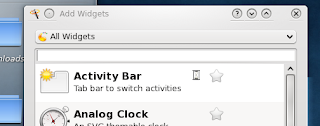





Comments
Post a Comment